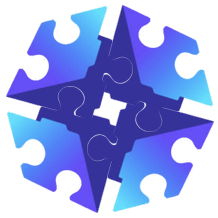
A System of Integrated Tools
Developed over many years to solve real-world problems, MrWatson’s tools have come to cover a wide range of tasks and problems that I and many other FileMaker developers encounter regularly during their daily routine.

Solve Problems
The tools solve problems at all stages of the development process
- during setup of a FileMaker workplace computer
- throughout all aspects of the development process
- when analysing and debugging databases
- during deployment and patching
- with integrating documentation
See Solutions to your Daily Problems for more details.
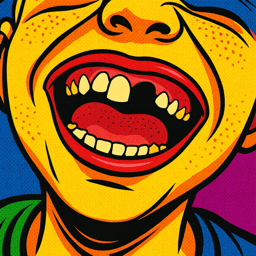
Plug Gaps
The tools plug gaps in FileMaker functionality
🤒 Medicine for where it hurts!
Gaps in Debugging Tools
- While FileMaker Pro logs some pasting errors,
- the
import.logfile is hard to digest- fmLogAnalyser brings the
import.logfile to life
- fmLogAnalyser brings the
- the
- in the most complicated and error-prone area of FileMaker - layouts - paste errors are not logged at all!
- Layout Analysis with fmCheckMate is designed specifically to plug that hole!
- Similarly fmCheckMate offers an analysis of Custom Functions to check for breakages there too.
See Did that just Break for more details.
Gaps in the Integrated Development Environment
- While FileMaker does not (yet) support deep linking into the FileMaker GUI
- fmIDE allows you to get where you want fast.
Gaps in Setup Tooling
- FileMaker’s Assisted Install file can only go so far in setting up your FileMaker environment
- fmSetupAssistant goes the whole way and can not only setup your FileMaker settings, but also some operating system settings too.

Work Together
MrWatson’s Tools are designed to work together
Here are some examples:
fmTextDiff, fmCheckMate, fmCheckMate-XSLT and fmTextConverter
- When you use fmTextDiff to compare FileMaker code, fmTextDiff uses fmCheckMate & the fmCheckMate-XSLT Library to transform the code into the best format to recognise the differences
- You can even choose to automatically perform a conversion on one of the files using fmTextConverter
fmTextMultiplier and fmTextSeries
- In fmTextMultiplier entering
MyField 1..10in the replacement field will automatically fire up fmTextSeries to create a seriesMyField 1,MyField 2, ..MyField 10to multiply by.
fmCheckMate, fmTextMultiplier & fmTextConverter
- In fmCheckMate
- entering multiple lines in the replacement field will automatically switch to use fmTextMultiplier to multiply the code.
- entering multiple lines in both the find and replacement fields will automatically switch to use fmTextConverter to convert the code.
…and more
Check out the Case Study Backporting an e-Invoice Solution for GBS GmbH for an insight how MrWatson’s Tools work beautifully together when porting or patching code to deplyed solutions.

Work Consistently
MrWatson’s Tools aim to be consistent
They