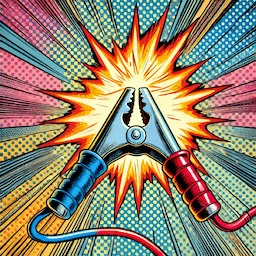
Jump Start your FileMaker Experience
Getting Started
This page is on it’s way … bit by bit.
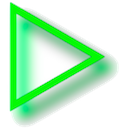
fmWorkMate
Once you have Installed and setup fmWorkMate there are some cool things you can do
- Rename things in your code using fmCheckMate’s Find & Replace
- For example: in your scripts rename variables with fmCheckMate
- Use fmTextMultiplier to Multiply your Code
- Use fmTextConverter to Recontextualise Code
Need to copy code to/from another computer?

Building an OnKey trigger script but can’t remember the codes for ←, →, ␛ & co.?

- Use fmKeyPress to get the codes quickly
Working remotely and the modifier keys seem to be sticking?
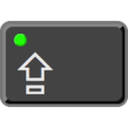
- Check it out with fmModifierKeys

fmSyntaxColorizer
Want to catch more bugs during development?
- Install fmSyntaxColorizer to brighten up your code with semantic step colours.
Play
…TODO

Pimp your fmWorkMate with fmCheckMate-XSLT
- Download - from GitHub
- Install - the fmCheckmate folder into your Documents folder
- Transform - your work!
Play
Ready for Some fun? …
fmSyntaxColorizer
- Download - by clicking on fmSyntaxColorizer in fmWorkMate.
- Install - as a folder next to the fmWorkmate folder
- Integrate - by opening and clicking [Colorize!]
Play
Ready for Some fun? …
fmAutoMate
- Download - by clicking on fmAutoMate in fmWorkMate.
- Install - as a folder next to the fmWorkmate folder
- Integrate - by opening and clicking fmAutoMate
Play
Ready for Some fun? …
fmIDE
- Download - by clicking on fmIDE in fmWorkMate.
- Install - by copying the fmIDE Script into each solution file
- Allow - make sure fmpurls are allowed for developers
- Season to taste - by copying the fmIDE Script into each solution file
Play
Ready for Some fun?
- Open a file in FileMaker Pro in full-access / developer mode
-
Copy the following url into your browser, adjusting the filename and scriptname as needed(*) and press return
fmp://$/«filename»?script=fmIDE&$script_name=«scriptname»&$script_step_number=12`- (*) Note: You may have to escape any special characters for urls (e.g. spaces are %20)
fmLaunchPad
Tired of fmWorkMate files being mixed up with your database files?
Create an extra App and use fmLaunchPad to launch your fmWorkMate files separately.
- Download
- Install
- Setup
Play
Ready for Some fun? …