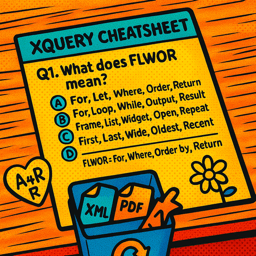
XQuery Cheatsheet
Lets get up to speed with XQuery!
XQuery is a stunningly powerful language to query and transform structured data XML data or even jSON.
It’s a full blown language with variables, functions, control structures, types and modules.
Whereas in FileMaker ‘everything is text’, in XQuery ‘everything is a sequence’.
XQuery 3.1 BASICS
- Comments
(: comment :)- XPath
//BaseTable[UUID/@userName="R.Watson"]/@name// get name of all tables changed by R.Watson- XML
<BaseTable name="fmCheckMate" UUID="..." userName="R.Watson"/>- Strings
"hello"→hello// double quotes'world'→world// or single quotes'hello "world"'→hello "world"// use what fits best!"MrWatson's ""world"""→MrWatson's "world"// double up quotes to escape1'MrWatson''s "world"'→MrWatson's "world"// or double up apostrophes1"MrWatson's "world""→MrWatson's "world"// alternatively use XML character references!' '→ LF // literal newline charactercodepoints-to-string(10)→ LF // or generate newline character (~Char(10) in FileMaker)"no\nbackslash\rescapes in "XQuery""→no\nbackslash\rescapes¶in "XQuery""hello" || " " || "world"→hello world// String concatenation operatorconcat("hello"," ","world")→hello world// String concatenation function- Sequences
(1,2,3)// a sequences is an ordered list of items("hello","world")// of any type(1,"hello",<xml>world</xml>)// of mixed types1 to 5→(1,2,3,4,5)// range = sequence of numbers((1,2),("hello"))→(1,2,"hello")// sequences are always flat / flatened!//Book→(«Book1»,«Book2»,«Book3»)// sequences are everywhere in XQuery!(1,2,3)→1 2 3// sequences are ouput with spaces("hello","world")→hello world(<hello/>,<world/>)→<hello/><world/>// xml sequences are ouput without spaces `(1,("hello"),<xml>world</xml>)→1 helloworld// not the mixed delimiters!(1)=1→true// a single value in a sequence (a ‘singleton’) is equivalent to itself!- Filters
('one','two','three')[2]→two//[n]= a simple positional filter (1-based)(1 to 10)[. mod 2 = 0]→(2,4,6,8,10)// filter can be a function (use.to reference item)- Types
xs:stringxs:intxs:dateTimenode()item()- Operators…
- …Maths
+-*dividivmod- …Comparison
=!=<><=>=(value)- …General operators
eqneltgt- …Logical operators
andornot()- …Concatenation ops
||string concat,,sequence concat- …Bang operators
(1,2) ! (. * 2)- …Arrow operators
"Hello" => upper-case() => substring(1,3)- …Set operators
unionintersectexcept- Note: these remove duplicates and sort the result!
(3,2,1,2) union ()→(1,2,3)
Control Structures…:
- …let
let $hello := "world" return $hello→worldlet $x := 42 return $x*2→84let $xml := <value>some</value> return $xml/value→somelet $hello := "world" return <hello>{$hello}</hello>→<hello>world</hello>// use{}inside XML to refer to vars/switch back to XQuery1
F or
L et
W here
O rder by
R eturn
- …FLWOR
for $i in 1 to 5 let $sq := $i*$i where $sq > 10 order by $sq return $sq→(16,25)- …Conditionals
if ($x > 0) then "positive" else "non-positive"- …Switch
switch($day) case "Sat" return "weekend" "Sun" return "weekend" default return "weekday"- …Typeswitch
typeswitch($x) case xs:string return "string" case xs:integer return "integer" default return "other"- Note: Typeswitch first becomes really useful with schema-aware XQuery (more expensive licence)
- …Mapping
(1,2,3) ! (. * 2)→(2,4,6)- …Arrow
"Hello World" => substring(1,5) => upper-case()→HELLO- …Predicates
(//book)[2]→ second book element(1 to 10)[. mod 2 = 0]→(2,4,6,8,10)("A","B","C","D","E","F","G","H","I")[position() = (1,3,5,9)]→(A,C,E,I)- …Quantifiers
some $n in 1 to 10 satisfies $n mod 2 = 0→trueevery $n in 1 to 10 satisfies $n > 0→true- Try/Catch
try { 1 div 0 } catch * { "division by zero" }→division by zero- Built-ins
concat(),substring(),upper-case()count(),empty(),distinct-values()sum(),avg(),min(),max()- Constructors
element(),attribute(),text(),comment(),document(),processing-instruction()`- Functions
declare function local:f($x){$x*$x};- Modules
module namespace m="http://ex";declare function m:f($x){$x*$x};import module namespace m="http://ex" at "m.xqm";- Maps/Arrays
map{"a":1,"b":2} => map:get("a")["x","y"][2]- Higher-order
(1 to 5)! (function($n){$n^2})→(1,4,9,16,25)- text() vs data()
<a>hi<b>yo</b></a>/text()→ “hi”data(<a year="2025">42</a>/@year)→ “2025”
Syntax order
XQuery supports modern (left to right) ‘pipeline’ syntax with the arrow operator => and bang operator !.
This is far more logical and easier to read than the traditional nested function syntax. At least, once you have got used to it.
- Traditional (middle-outwards) syntax
string-join(distinct-values(("hello","world","hello"))," ")- Modern (left→ right) Pipeline syntax
("hello","world","hello") => distinct-values() => string-join(" ")
Common Patterns
List of unique Values
List of Variable names used in a file
distinct-values(//Step[@name='Set Variable']/Name)
=> string-join(" ")
Sorting
Sorting in XQuery 3.1 is a bit tricky
- The default sort order is not so useful (unicode codepoint order)
- You can remedy this by using
declare default collation(see below)
- You can remedy this by using
- The
order byclause requires acollation «url»clause (which is a bit unwieldly) - moreover it only supports a static url and thus is not replaceable by a short variable.
- On the other hand, the
sortfunction does support dynamic collations. - Happily this is all fixed in XQuery 4.0! 😃
Sorted List of Unique Values (in natural order)
Sorted list of Variable names used in a file with a natural (case-insensitive) sort order
declare default collation "http://www.w3.org/2005/xpath-functions/collation/html-ascii-case-insensitive";
(
for $name in distinct-values(//Step[@name='Set Variable']/Name)
order by $name
return $name
) => string-join(" ")
returns
$aardvark
$Apple
$banana
$Cat
$dog
Sorted Unique Values (standard sort order)
- For more natural sorting you need to use a collation
for $name in distinct-values(//Step[@name='Set Variable']/Name)
order by $name
return $name
=> string-join(" ")
returns
$Apple
$Cat
$aardvark
$banana
$dog
List Scripts containing a search term
(
let $search := 'Set'
for $script in //Script
let $script_name := $script/data(@name)
where contains($script,$search)
return $script_name
) => string-join(' ')
Filter results using RegEx
- the filter function applies a function to each item in the sequence and if the function returns true the item is kept.
- the match function tests a regular expression and returns true if it matches.
List Variable names used in a file, sorted, filtered to only those containing ‘Anzahl’ or ‘count’ (case insensitive), but not account.
let $regex := '([Aa]nzahl|(C|[^c]c)ount)' (: regex to match :)
return (
for $name in distinct-values(//Step[@name='Set Variable']/Name)
order by $name
return $name
)
=> filter(matches(?, $regex)) (: keep only matching results :)
=> string-join(' ')
XQuery snippets for MrWatson
These are just some XQuery snippets that I’m storing here for now.
Get distinct script parameter types from SaXML
(
for $name in distinct-values(/FMSaveAsXML/Structure/AddAction/StepsForScripts/Script/ObjectList/Step/ParameterValues/Parameter/@type)
order by $name
return $name
) => string-join(" ")
Examine script parameters used within a scipt
let $script_name := "All script steps and all options",
$script_parameter_type := "AccountType"
return
(
for $parameter in /FMSaveAsXML/Structure/AddAction/StepsForScripts/Script/ObjectList/Step/ParameterValues/Parameter[@type=$script_parameter_type]
return $parameter
)
Examine elements referencing a (table) name
(
for $element in //*
where $element[not( ancestor-or-self::Field) and contains(data(@name),'dress') ]
return $element
)
Show scripts containing A or B
```xquery declare namespace output = “http://www.w3.org/2010/xslt-xquery-serialization”; declare option output:method “text”; let $search := ‘$errMsg’ , $search2 := ‘Halt’ return ( for $script in //Script let $script_name := $script/@name where $script => contains($search) or $script => contains($search2)
return ( “# Script ‘” || $script_name || “’ “, for $step in $script/Step let $step_text := $step/@name || “ [” || translate(($step//Calculation)[1],’ ’,’ ‘) || “ ]” , $script_step_number := $step/count( preceding-sibling::Step ) + 1 where contains($step,’$errMsg’) return ‘- ‘ || $script_step_number || ‘ ‘ || $step_text ) => string-join(“ “)||” “ ) => string-join(“ “)