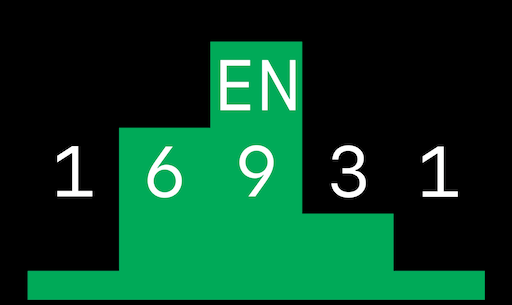
Backporting an e-Invoice Solution for GBS GmbH
Using MrWatson’s tools and above all the power of fmIDE
The Setting
The technical specification EN16931 has long prepared the path for electronic invoicing in the EU.
At first there was little interest from the commercial sector in Germany (at least from our customers), but as 2024 progressed at last ‘the penny dropped’… electronic invoicing is really coming to Germany …and quite imminently!
Moreover, the task ahead had just exploded, morphing
- from the (relatively) simple (legally required) task of receiving an e-invoice
- to the (much more) complicated (optional) task of generating and sending a valid e-invoice.
At Günther Business Solutions GmbH we scrambled to master the situation - and managed to create a great solution in a few very intensive months’ consultation and programming.
An e-Invoicing Solution
The solution we developed for the advanter ERP system was a two file module: one file for the code and one for the customer’s data.
Advanter is a multi file solution.

The e-Invoice solution adds two more files to advanter:

The modular concept allows simple communication of the e-invoice via Script API and JSON:

The elements of the solution include
- Two new Files
- A few file references and authorisations
- A handful of custom functions
- A few extra fields in various tables & layouts
- A new table of normalised line items 1
- A single value list to select the target e-invoice format 2
- Several extra scripts, inc.
- Integration in central navigation, startup, etc.
- Generation of the normalised line items and e-invoice source data
- The e-invoice API call & response handling
- A few system data records
The Problem
The Problem(s) TL;DR:
- Customers who
- can’t update
- have heavily customised deployments
- have old systems
- old deployments
- old FM
- old OS
- old HW
- Backporting code into Live DB
- Update FM/OS/Hardware
- Clean setup
- Old versions
- Missing functionality
- Renaming
- Customisations
- Patching old systems
- What to transfer
- Deciding
- Diffing
- Order of Transfer
- Documenting the to dos
- Finding the code to transfer
- Transferring the code
- Remote Desktop Tool?
- Handling renamed code?
- Catching patching errors
- Checking Code is ok
- What to transfer
- File authorisation (!)
Whilst our preferred delivery method would have been to update all our customers to this new version of the software, there was a problem:
A number of customers - about 15 - were stranded in old legacy versions of the software, requiring GBS to backport this new functionality into their old systems. 😕
Backporting is the action of porting new functionality to old systems
The Headaches of Backporting Code
As you may know, backporting code into old databases is always a real headache. Databases evolve over time, and it is only natural that things get improved, renamed, extended, restructured. Importing or copy-pasting code between different versions of a database always leads to broken code, and we needed to minimise / eradicate this risk.
Whilst the files were designed to be modular, there was a still a rather large overhead of programming that was needed in the legacy systems to integrate these modules into the legacy framework.
The to do list included, amongst many other things
- ensuring a clean programming environment
- deploying the two new files to the customers server
- integrating the two new files into advanter’s standard processes, inc.
- file authorisation, account & window management, solution startup & shutdown, etc.
- adding or updating code to support the new e-Invoice process:
- custom functions, fields, value lists, layouts, scripts, …
- settings fields for the e-Invoice process
- new, normalised line item table to pre-process the data
- modifying the invoice print script to construct the electronic invoice data as json and interact with the new e-Invoice module
In other words, the backporting process required
- a lot of manual changes
- in a lot of different systems
We needed to get efficient!
The Solution: MrWatson’s Tools to the rescue
MrWatson’s tools - together with a Slack canvas - proved to be most useful in many aspects of this backporting process.
Here is a list of the tools we used, and how they helped.
 Slack Canvas
Slack Canvas - was used to construct the to do list within our team communication software, Slack.
- It supports markdown text, images, checkboxes, collapsible headings and http-links.
- fmIDE

- was used to deep link to the code that needed to be ported directly (3) from the Slack Canvas to do list.
- This tool really shone in this process!
- MrWatson’s fmWorkMate toolbox
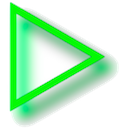
- was installed both on the source and target computers to provide all the magic of the tools and facilitate the fastest code transfer on the planet
- fmLaunchPad
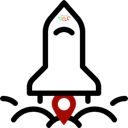
- made it possible to launch fmWorkMate in its own FileMaker instance
- Setup tools
- fmSetupAssistant

- was used to make sure that the FileMaker programming environment on the customers computer was setup correctly
- fmKillDefaultFields

- to make sure that the customer’s database was clean of default fields
- fmSyntaxColorizer

- was used on Mac computers to make sure that errors in scripts - particularly variable typos - were immediately visible
- fmSetupAssistant
- fmCheckmate

- to transfer code from our master database to the customer’s deployment
- fmAutoMate

- to transfer code even quicker using Xopy ‘n’ PaXte
- fmLogAnalyser
 and the BugOff! Alarm
and the BugOff! Alarm - to catch pasting errors as we made them
- and to turn the errors in a still-to-do list
- fmCheckMate-XSLT
 library
library - primarily for layout analysis to check no pasting errors crept into customers’ layouts.
- fmDBAnalyser

- for the specific task of checking the new TOs in the relationship graph.
- fmTextDiff

- to check how the customer’s code and our code differed
Footnotes
-
Due to the advanced features of Advanter’s line item functionality the solution also required a new table of normalised line items. ↩
-
A value list allows selection of the target e invoice format. This is not without problems: It is a schema reference to the eRechnungAPI file, and as such during an update of the e-invoicing module it makes it impossible to close the eRechnungAPI file on the server without the users who have used the value list having to close ALL files. In a future version I hope to replace this with a script based magic value list to remove this irritation.
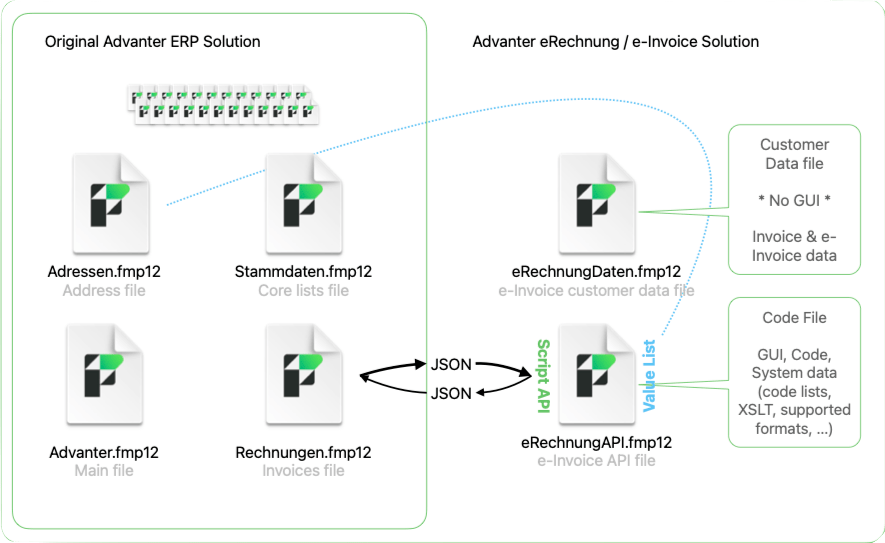 ↩
↩ -
Since the Slack Canvas does not support fmp urls they get changed into http-urls, and you have to do a little dance in the browser address field to turn the url back into an fmp link. ↩