
fmIDE
A FileMaker Integrated Development Environment
fmIDE, the successor to fmScriptWorkspace, not only gives you direct access to the ScriptWorkspace, but opens up the entirety of the FileMaker development environment - via the fmIDE Name That Thing API - plus fmIDE packs a powerful action interpreter for dynamic scripting - also, to some extent, within the developer environment.
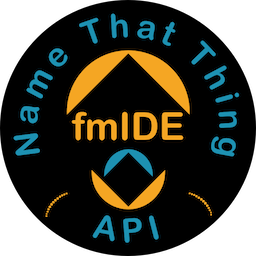
The fmIDE Name That Thing API
…opens up the entirety of the FileMaker development environment…
…and, like a rainbow, opens up your heart…
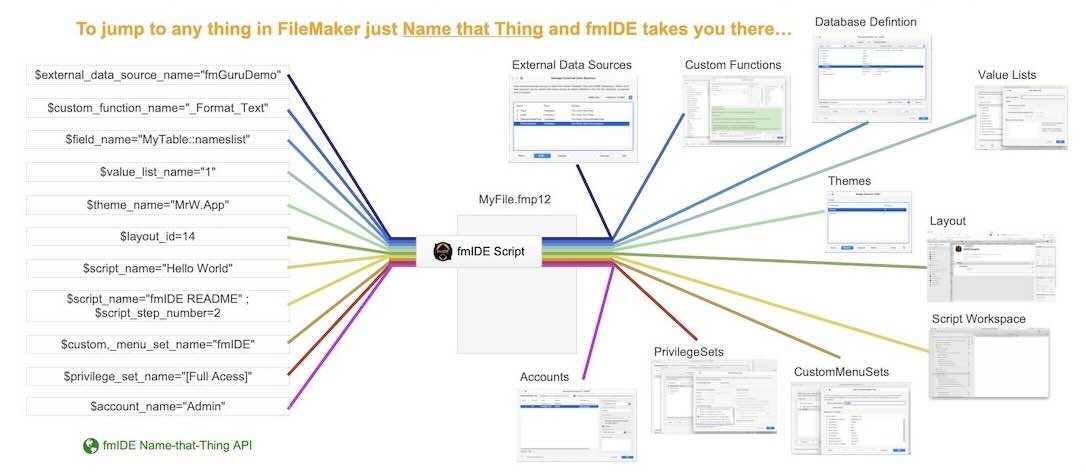
Read more about the fmIDE ‘Name that Thing’ API in the fmIDE Wiki, for example, how to construct an fmIDE ‘Name that Thing’ API fmpurl, or about the many fmIDE ‘Name that Thing’ API Parameters that can be used to identify FileMaker things (like scripts, layouts, custom functions, themes, etc.).
Just try it
Section under construction!
Files that already sport fmIDE deep linking are ready to experience, so download the demo file and give it a spin!
- Download the example file
MyFile.fmp12from the fmIDE repository - Open
MyFile.fmp12in your newest version of FileMaker Pro - Try clicking one of these links…
- Open Script
Hello World🐒 - Open Script
Hello Worldat step 4 🐒 - Open Script
fmIDE READMEat step 2 🐒 - Open layout with internal id 14
- Open Custom Function
_Format_Text_🐒⚙️ - Open Theme
MrW⚙️
- Open Script
Legend
- 🐒
- Actions marked with the monkey need the MBS Plugin to work.
- ⚙️
- Actions marked with the gear can get you to exactly where you want to go in the FileMaker dialog in one extra keypress IFF you install and use the fmIDE Retype Keyboard Buffer Service to retype the name of the thing you are looking for.
Are your fmp urls not working? Try [troubleshooting fmp urls]
Basic Installation
The basic installation process is simple, just…
- Paste the fmIDE Module into your main solution file
- If necessary, tweak it to account for your strange table / ‘base layout’ naming conventions
- Copy & paste the tweaked fmIDE Module to all other files in your solution
- Grant full access users the privilege to accept fmpurls - extended privilege
fmurlscript
…and you are ready to go!
For further details read the full installation instructions on the fmIDE Wiki.

fmIDE on GitHub
fmIDE is well documented on the fmIDE Wiki, and you can find the latest version of fmIDE on the fmIDE GitHub Repository.
Note: fmIDE has its own separate repository on [GitHub] under the fmIDE GitHub Repository.
