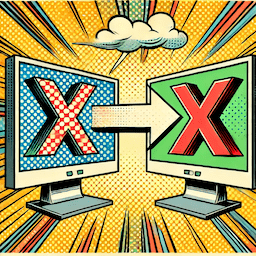
Xopy ‘n’ PaXte Code between computers with fmAutoMate
/ˈksɒp.i n peɪkst/ (verb) — To copy code across the ether, effectively!
Introduction
- Need to transfer some FileMaker code from here to there across the internet quick?
- Wanna copy and paste your FileMaker code between two FileMaker solutions - and it just doesn’t work?
The Problem
- Copy and paste doesn’t work for FileMaker code. (at least not from a Mac.)
- However, copy and paste does work for text. (most of the time)
That means, if we can convert our FileMaker code to xml on the clipboard, we are ready to transfer our code across the ether…
MrWatson’s Solutions
Two solutions help bridge the divide:
fmCheckmate is quick (particularly if you use fmCheckMate’s Convert & Transfer Mode):
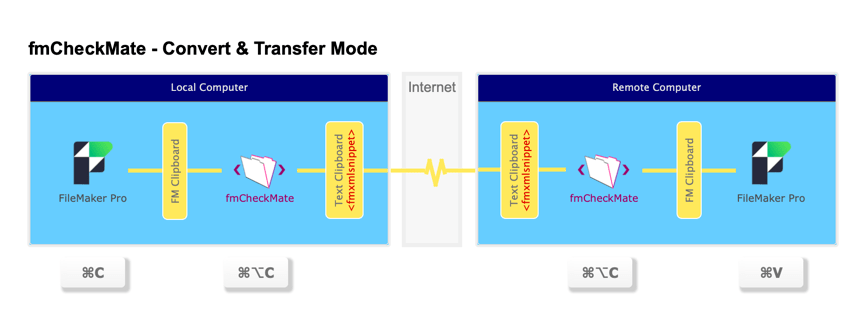
Copy Code from here to there with fmCheckMate (Mac to Win)
-
- ⌘C
- Copy your code from the FileMaker solution here
-
- ⌥⌘C
- Convert the code here to fmxml on the clipboard with fmCheckMate
-
- ⌃⌥C
- Convert back to FileMaker Objects with fmCheckMate there
-
- ⌃V
- Paste the code into the FileMaker solution there
Copy Code from there to here with fmCheckMate (Win to Mac)
-
- ⌃C
- Copy your code from the FileMaker solution there
-
- ⌃⌥C
- Convert the code here to fmxml on the clipboard with fmCheckMate
-
- ⌥⌘C
- Convert back to FileMaker Objects with fmCheckMate here
-
- ⌘V
- Paste the code into the FileMaker solution here
fmAutoMate’s Xopy + PaXte is blitz schnell:
When the local and remote machines are both Macs, you can use fmAutoMate’s Xopy + PaXte to copy code between them:
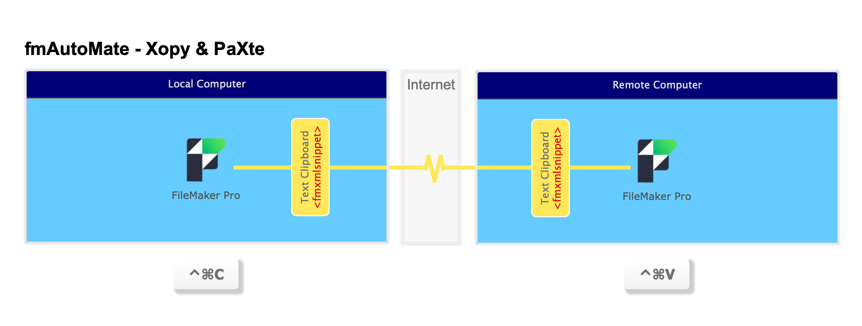
-
- ⌃⌘C
- Xopy the code from the FileMaker solution here
-
- ⌃⌘V
- PaXte the code into the FileMaker solution there
Sorted 😎