
fmAutoMate Context Menus
for Script Workspace, Layout Mode & Browse Mode

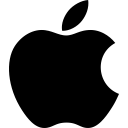
This functionality is Mac only and requires the MBS Plugin!
Having installed fmAutoMate you have some extra context menus in your FileMaker GUI.
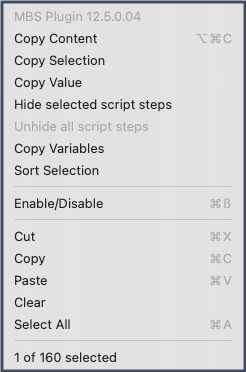
An Extension of MBS Context Menus
If you use the MBS plugin you may have already noticed the MBS right click menu:
This itself provides some very useful functions, particularly…
Copy Selectioncopies the selected text - the script workspace step text - to the clipboard.Enable/Disableis also useful - at least for German keyboard users - for whom the standard shortcut does not always work.
…but the MBS packs some cool functions to extend this menu and shortcut keys (‘hotkeys’)
fmAutoMate Script Workspace Context Menu
fmAutoMate extends the fantastic MBS Context Menu functionality bringing you extremely powerful tools to your fingertips.
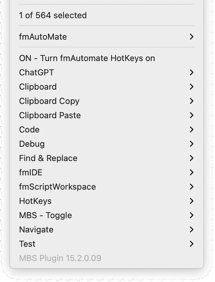
In the Script Workspace right clicking in the script steps area reveals an extended context menu, something like this…
Under the fmAutoMate > … submenus you can find a small description of each of the menu items.
The basic structure is…
- fmAutoMate
- help submenus
- ChatGPT
- Query ChatGPT to get help with your scripts Under Construction
- Clipboard
- The main clipboard functions like Xut, Xopy and PaXte
- Clipboard Copy
- Functions to copy FileMaker things to the clipboard
- Clipboard Paste
- Functions to paste things into FileMaker
- Code
- Submenus to Analyse, Fix, Multiply, Refactor, Load/Save Snippets of code
- Debug
- Functions for debugging
- Find & Replace
- Find and or Replace in the XML of your scripts
- fmIDE
- Amazing functions made possible only when fmIDE is installed in the file
- fmScriptWorkspace
- (Deprecated) functions made possible only when fmScriptWorkspace is installed in the file
- HotKeys
- Functions that are usually triggered by a hot key
- MBS Toggle
- Toggle lots of MBS options here
- Navigate
- Navigate between windows, layouts or even FileMaker versions
- Test
- Use this menu to test your own fmAutoMate functionality
- zzz
- If displayed, it’s a bunch of sleeping or unimportant stuff - best not to touch!
fmAutoMate Layout Workspace Context Menu
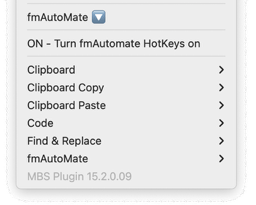
In the Layout Workspace right clicking on the layout surface area reveals an extended context menu, something like this…
The submenus in the Layout Workspace are basically the same as those in the Script Workspace.
fmAutoMate Browse Mode Context Menu
There is even a context menu in Browse mode.
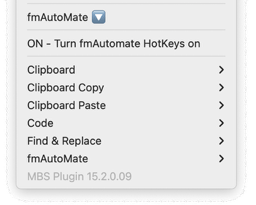
Right clicking in browse mode reveals the context menu, and is extended by fmAutoMate something like this…
The submenus in Browse Mode are again basically the same as those in the Script Workspace.
If the fmAutoMate fmAM Script Module is installed, you will see further menu entries here.